
Roblox Star Creator Codes are codes that you can use when buying Robux or Roblox Premium. Star Codes help support your favourite roblox creators that are in the Roblox Star Program. It is quite simple to cliam Star Codes and this is how:
Step 1: Choose what Roblox Star Code to use, you can find out all the Roblox star codes with our list of all the current Star Codes available to use.
Step 2: Select what you are going to purchase, this could be either Robux or Premium.
Step 3: Once you have selected what you are going to purchase you will see Click Here to add a Star Code to the right of where you select your payment type.
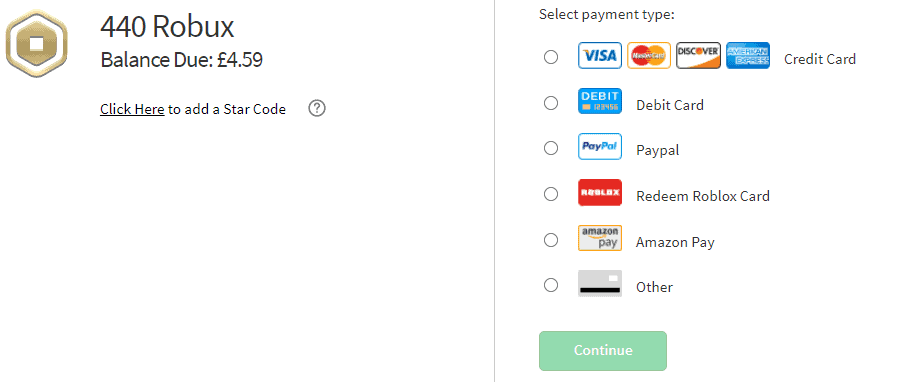
Step 4: Once you have clicked on Click Here a menu will open up, you will need to type in the Star Code you are wanting to use. Then click on Add once you have typed in the code. If you have typed in the code correctly, it will show up that you are supporting a creator.
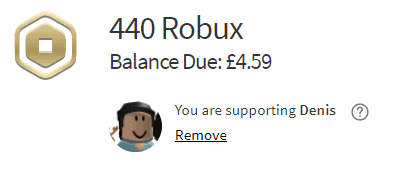
Step 5: Proceed to purchase your product.
As you can see, redeeming Roblox Star Codes is a simple task and is worth doing as you are supporting your favourite creators!
If you want, you can watch this video by Jeenius showing you how to do this.
Other Guides
We have many other Guides, to help you inside of roblox. You can also check out our Codes Section of our website, which shows you redeemable codes for tons of your favourite Roblox games!



